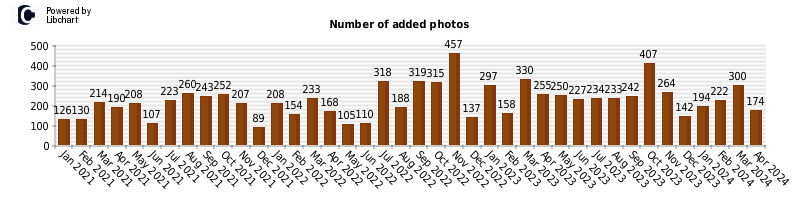30
« on: January 26, 2013, 08:42:29 PM »
Welcome. I did this:
==========================================================
CAPTCHA
==========================================================
Since version 1.7.3, 4images is able to protect forms by
CAPTCHA.
You'll find general informations about CAPTCHAS at:
xxx: en. wikipedia. org/wiki/Captcha
The following form can be protected by CAPTCHA:
- Registration
- E-Cards
- Comments
- Image-Upload
The folder "captcha" contains all files for generating
the CAPTCHA images.
The folder "captcha/backgrounds" constain images
for the background of the CAPTCHA images.
A background is selected randomly from this folder.
New images can be added to this folder and will be used
for generation.
The folder "images/fonts" contains fonts for generating
the display CAPTCHA text.
A font is selected randomly from this folder.
New fonts can be added to this folder and will be used
for generation.
The file "captcha/wordlist.txt" contains a list of
words which can be used instead of randomly generated
strings. This function can be activated with the
configuration option $captcha_wordfile.
----------------------------------------------------------
How to enable the CAPTCHA system:
----------------------------------------------------------
The CAPTCHA System is enabled by default.
-- Advanced control of the CAPTCHA system ----------------
You can control the CAPTCHA system in your config.php with
the following configuration variables:
- $captcha_enable = 0;
A value of 1 enables the CAPTCHA system, 0 disables it.
Default value is 1.
- $captcha_enable_comments = 0;
A value of 1 enables the CAPTCHA system for the comments
form, 0 disables it.
Default value is 1.
- $captcha_enable_upload = 0;
A value of 1 enables the CAPTCHA system for the upload
form, 0 disables it.
Default value is 1.
- $captcha_enable_registration = 0;
A value of 1 enables the CAPTCHA system for the
registration form, 0 disables it.
Default value is 1.
- $captcha_enable_postcards = 0;
A value of 1 enables the CAPTCHA system for the e-cards
form, 0 disables it.
Default value is 1.
- $captcha_path = './captcha';
Path to the folder which conatins the CAPTCHA files
(backgrounds, fonts).
- $captcha_chars = "abcdefghijklmnopqrstuvwxyzABCDEFGHIJKLMNOPQRSTUVWXYZ";
A list of letters which will be used for the
randomly generated CAPTCHA strings
Default value is "abcdefghijklmnopqrstuvwxyzABCDEFGHIJKLMNOPQRSTUVWXYZ".
- $captcha_length = 5;
Number of letters of the CAPTCHA strings
Default value is 5.
- $captcha_wordfile = 0;
If this option is set to 1, a word from
"captcha/wordlist.txt" is used.
Default value is 0.
- $captcha_width = 200;
Width of the CAPTCHA image in pixel.
Default value is 200.
- $captcha_height = 70;
Height of the CAPTCHA image in pixel.
Default value is 70.
- $captcha_text_color = "#000000";
Color (Hex) of the CAPTCHA text.
Default value is "#000000" (black).
- $captcha_text_size = 25;
Size of the CAPTCHA text.
Default value is 25.
- $captcha_text_transparency = 60;
Transparency of the CAPTCHA text.
Default value is 60.
- $captcha_filter_text = 1;
If this option is set to 1, the CAPTCHA text will
be filtered ("obscured").
Default value is 1.
- $captcha_filter_bg = 1;
If this option is set to 1, the CAPTCHA background
image will be filtered ("obscured").
Default value is 1.
Is it good? Next shows the code Verification