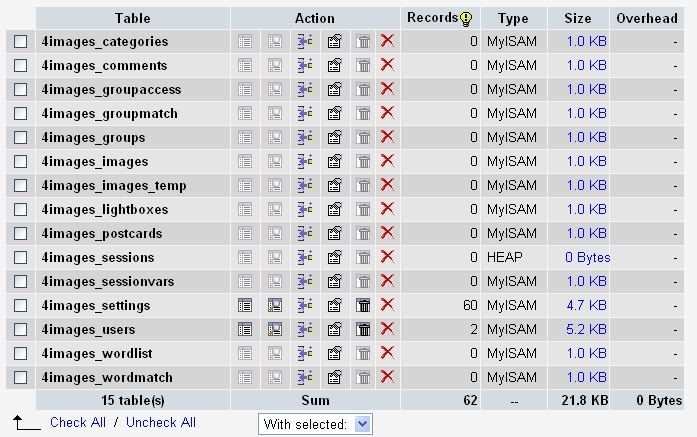1
Installation, Update & Configuration / Re: "Could not select database" ?? Please help!
« on: February 08, 2006, 12:45:28 AM »
I don't really see where it says how to connect to the ACP when I can't access the gallery.
I haven't reinstalled 4images yet. Should I do that now?
I haven't reinstalled 4images yet. Should I do that now?