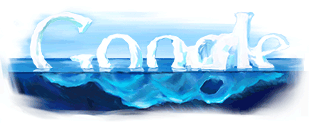1
Mods & Plugins (Requests & Discussions) / Re: About Scheduled Post in 4images
« on: October 30, 2013, 01:03:29 PM »
I second that. Can somebody post a updated mod that works?
This section allows you to view all posts made by this member. Note that you can only see posts made in areas you currently have access to.
Hello;
I believe you want to get a direct link to the picture, not to details... Am I right?