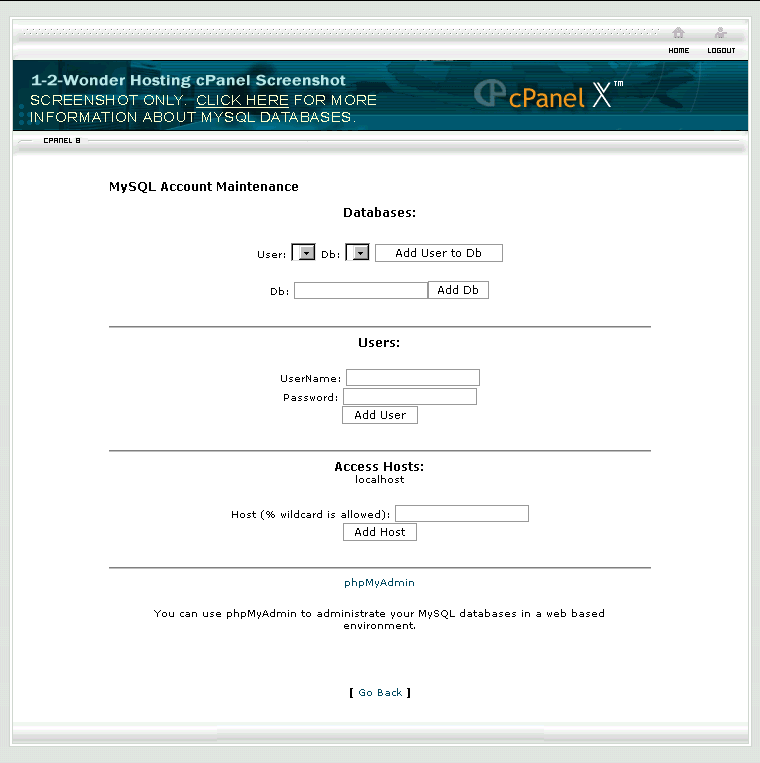46
Chit Chat / Resize problem
« on: May 30, 2006, 11:37:11 AM »
when i click on
Auto-Thumbnailer and Auto-Image-Resizer
i get this erroe ==>> "Select module to create thumbnail.
Check module settings. "
and plz also tell me that how i change thumbnail size of pics ?
Auto-Thumbnailer and Auto-Image-Resizer
i get this erroe ==>> "Select module to create thumbnail.
Check module settings. "
and plz also tell me that how i change thumbnail size of pics ?